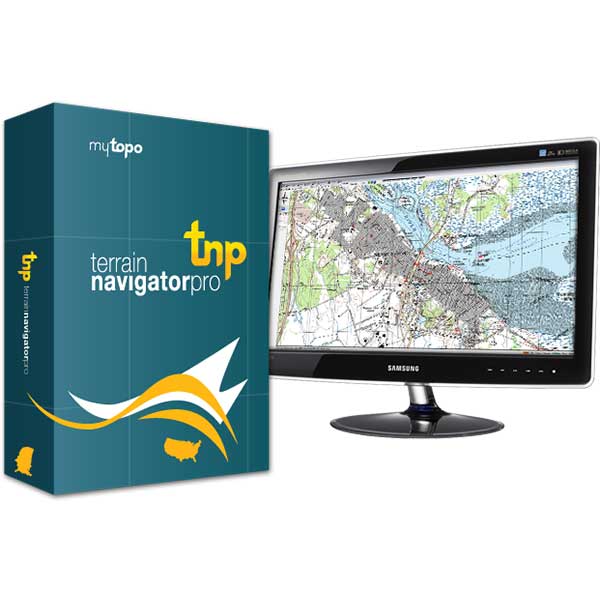top of page
Terrain Navigator Pro Desktop Client (Single State License)
TERRAINPRO
Overview Terrain Navigator Pro (TNP) is powerful and easy to use desktop and mobile mapping software that contains high resolution scans of USGS topographic maps as well as current aerial photographs overlaid with a current street layer. These maps and photos can be customized with labels, marks, symbols, lines, routes, tracks, area fills, GIS data sets, and notes. Once you have finished designing your custom maps, use the built-in printing and publishing to create digital and paper prints with text, logos, inset maps, legends, etc. Layers, maps, and photos can be exported to be used in other GIS and CAD software or image editor.
-
- Seamless cloud sync between mobile devices and desktop
-
- Updated 1 meter Color Aerial Photos (see coverage map)
-
- Choose from an expanding library of current and historical aerial photo and topo map additions
-
- Scans of the official USGS topo maps to produce the highest quality maps available
-
- Three scales for the continental US: 1:24/25,000 (7.5 minute series), 1:100,000 scale and 1:250,000 scale. Alaska is 1:63,360 and 1:250,000 scale
-
- Aerial photo coverage for the entire lower 48 United States. 1-meter (1:12,000 scale) photos are available everywhere
-
- Customize your maps and aerial photos with labels, marks, symbols, lines, routes, tracks, area fills, and notes
-
- Create information in TNP and use it in GIS and CAD applications that use ESRI Shapefiles, ArcView GEN, GPX or KML data
-
- Export maps and photos to any graphic/image editor (including Photoshop)
-
- Built in Desktop Publishing with page blocks. Create custom map pages with text, logos, inset maps, legends, etc.
-
- Find maps quickly - use the graphical index map or search by address, map name, coordinates, zip code, or over fifty types of place names such as rivers and summits
-
- Move the cursor over maps or photos, and it displays street addresses. Click on streets or structures to add custom address labels. You can also search for maps and locations by typing an address
-
- Find exact coordinates (Lat/Long, State Plane feet/meters, UTM, MGRS, PLSS/TSR, USNG), elevations and grade instantly
-
- Street Overlay included! See current streets mapped on top of topographic maps and aerial photos. Quickly identify roads added since the map was last revised (or photo was taken.) Or, hide the street layer with a click of the mouse to view the unaltered map or photo
-
- View high-quality digital USGS maps and aerial photos in 2-D or stunning 3-D. 3-D effects include exaggerated relief, fog, wire frame, and moonlight
-
- Use the seamless mode to stitch multiple maps into a single, continuous map. Or, view maps with collars (borders) for inspection of the original USGS map
-
- Quickly and easily switch between Latitude/Longitude, UTM, MGRS/USNG, PLSS/TSR or State Plane coordinates and/or NAD27, NAD83, and WGS84 datums. Includes unique "alternate coordinate display" allowing side-by-side comparison of different coordinate formats/datums simultaneously
-
- Integrated with current National Geodetic Survey control data sheets. Quickly find control points for a project, sort by control level, print reports, and export the raw data sheets. No need to navigate the cumbersome NGS web site for these valuable benchmarks
-
- Measure distance and area quickly, even across multiple maps and photos
-
- Display on-screen custom grid in any coordinate format – or create your own unique coordinate or magnetic-north based grid.
-
- Use Web Links to open web pages based on your current position. Get the weather, look for photos, or get driving directions with a click of the mouse
-
- Integrates with Google Earth for display of web-based imagery alongside TNP's photos and maps
-
- Built-in USGS map symbol reference guide
-
- Display and navigate routes created in TNP desktop.
-
- Collect field data (markers, tracks, photos, videos, audio clips) in areas without a cellular or data signal.
-
- Near real-time sync between phone and TNP map software via Wifi or cellular data connection.
-
- View data on topo, aerial, and street maps downloaded to phone for offline use. Terrain Navigator Pro offers 1-meter aerial photos for the 48 contiguous United States. The seamless USGS topo graphic maps are based off 1:24K, 1:100K, 1:250K map scales. Alaska is 1:63K and 1:250K.
-
- Access a compass and other geo-information such as lat/long, elevation, and direction on phone
-
- Collect data offline. The TNP mobile app uses the GPS built into the smartphones, so professionals can collect field data in areas without a cellular or data signal.
-
- Compatible with TNP Mobile Maps on SD cards.
bottom of page